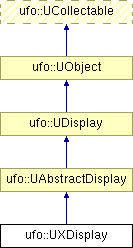|
Public Member Functions |
| | UXDisplay (const std::string &videoDriver="") |
| virtual bool | isValid () const |
| virtual UVideoDriver * | getVideoDriver () const |
| virtual UXFrame * | createFrame () |
| virtual std::vector< UXFrame * > | getFrames () const |
| virtual void | pumpEvents () |
| virtual std::vector< UContext * > | getContexts () const |
| virtual void | setModState (UMod_t modifiers) |
| virtual void | pushMouseButtonDown (UContext *context, int x, int y, UMod_t button) |
| virtual void | pushMouseButtonUp (UContext *context, int x, int y, UMod_t button) |
| virtual void | pushMouseWheelDown (UContext *context, int x, int y, int delta=-120, int mouseWheelNum=0) |
| virtual void | pushMouseWheelUp (UContext *context, int x, int y, int delta=120, int mouseWheelNum=0) |
| virtual void | pushMouseMove (UContext *context, int x, int y) |
| virtual void | pushKeyDown (UContext *context, UKeyCode_t keyCode, wchar_t keyChar) |
| virtual void | pushKeyUp (UContext *context, UKeyCode_t keyCode, wchar_t keyChar) |
| void | pushMouseButtonDown (UContext *context, UMod_t modifiers, int x, int y, UMod_t button) |
|
void | pushMouseButtonUp (UContext *context, UMod_t modifiers, int x, int y, UMod_t button) |
|
void | pushMouseWheelDown (UContext *context, UMod_t modifiers, int x, int y, int delta=-120, int mouseWheelNum=0) |
|
void | pushMouseWheelUp (UContext *context, UMod_t modifiers, int x, int y, int delta=120, int mouseWheelNum=0) |
|
void | pushMouseMove (UContext *context, UMod_t modifiers, int x, int y) |
|
void | pushKeyDown (UContext *context, UMod_t modifiers, UKeyCode_t keyCode, wchar_t keyChar) |
|
void | pushKeyUp (UContext *context, UMod_t modifiers, UKeyCode_t keyCode, wchar_t keyChar) |
| virtual bool | dispatchMouseButtonDown (UContext *context, int x, int y, UMod_t button) |
| virtual bool | dispatchMouseButtonUp (UContext *context, int x, int y, UMod_t button) |
| virtual bool | dispatchMouseWheelDown (UContext *context, int x, int y, int delta=-120, int mouseWheelNum=0) |
| virtual bool | dispatchMouseWheelUp (UContext *context, int x, int y, int delta=120, int mouseWheelNum=0) |
| virtual bool | dispatchMouseMove (UContext *context, int x, int y) |
| virtual bool | dispatchKeyDown (UContext *context, UKeyCode_t keyCode, wchar_t keyChar) |
| virtual bool | dispatchKeyUp (UContext *context, UKeyCode_t keyCode, wchar_t keyChar) |
Protected Member Functions |
| void | registerContext (UXContext *context) |
|
void | unregisterContext (UXContext *context) |
|
virtual bool | mouseButtonDown (UContext *context, int x, int y, UMod_t button, bool push=true) |
|
virtual bool | mouseButtonUp (UContext *context, int x, int y, UMod_t button, bool push=true) |
|
virtual bool | mouseWheelDown (UContext *context, int x, int y, int delta=-120, int mouseWheelNum=0, bool push=true) |
|
virtual bool | mouseWheelUp (UContext *context, int x, int y, int delta=120, int mouseWheelNum=0, bool push=true) |
|
virtual bool | mouseMove (UContext *context, int x, int y, bool push=true) |
|
virtual bool | keyDown (UContext *context, UKeyCode_t keyCode, wchar_t keyChar, bool push=true) |
|
virtual bool | keyUp (UContext *context, UKeyCode_t keyCode, wchar_t keyChar, bool push=true) |
On construction, a video driver is loaded and initialized. The display can create frames. On destruction, all frames and system ressources allocated by this object are cleaned up. You may use the dummy video driver (by specifying "dummy" at construction) if you want to use your custom OpenGL context. In this case, you have to pump your own events to the event queue (either by calling pushEvent(UEvent*) or the convenience push-methods).
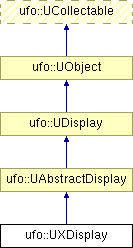
 - Your Widget Set For OpenGL
- Your Widget Set For OpenGL